Buyer Payments
You can use the Buyer Payment list screen to look up invoices and retransmit them.
Retransmit a Buyer Payment
Tap on the hamburger menu, then tap Buyer Payment from the menu list. You can also select Failed Payments from the Dashboard.
Tap the desired Payment.
Tap Re-Transmit at the bottom of the screen.