Invoice Approval
Approved invoices are invoices that have been approved by the appropriate approval person or do not require approval and have been through the entire procurement cycle. The purchase order has been placed, shipping file has been sent, reconcile has been done, approval has been done and invoice has been transmitted. To access this list, go to View > Accounting > Invoices > select All Approved from the drop down list. To see an image of the invoice click the Invoice Image icon (Adobe).
This is the last step before an invoice is transmitted from the system. The approval of an invoice falls in after an order has been placed, physically received, and then reconciled in the system.
Go to View > Accounting > Invoices.
Filter invoices by using the View Mode drop down box at the top left corner of the screen > select Pending Approval.
Click the Adobe icon to view PDF version of the Invoice.
To approve an invoice, check the box next to the corresponding invoice(s) > click Approve/Decline > click Submit.
To view the Status, Approval Person, and Approval Date, click the More Details icon (i).
Note
For Credits, you can view the Credit Memo by clicking on the Adobe icon, and you can view the Invoice Image by clicking on the Reference #. You can also check an invoice tolerance by clicking on Check Tolerance.