Reports Queue
The Reports Queue is the hub where any scheduled or classic reports can be viewed. If a report is scheduled for a later date, it will appear in this list, as well as those reports which have already been run. This screen functions like any other grid screen, where column can be sorted, filtered, or altered according to user preference.
Accessing the Reports Queue
The Reports Queue contains all previously run reports as well as any reports you are currently running. Look in the Queue for status updates concerning a Report that is being generated. This is where you will access the list of all reports that have been run. From this screen, you can also setup Reports to run periodically.
To view currently schedule or past run report follow the steps below.
Go to Reports > Reports Queue.
Click Refresh if anticipating a report that is currently running will soon be completed.
Use the column filters to search by Report Name, Status, Start Time, End Time, Format, or Scheduled date.
Utilizing the Reports Queue
The Reports Queue contains all previously run reports as well as any reports you are currently running. Look in the Queue for status updates concerning a Report that is being generated. This is where you will access the list of all reports that have been run. From this screen, you can also setup Reports to run periodically.
To access scheduled reports and manipulate the information displayed in this grid follow the steps below.
Go to Reports > Reports Queue.
Reports that have been scheduled, but not yet run, will display a Scheduled date and time stamp.
Click the Scheduled link to view or edit scheduled report details.
Click Save.
To access reports and manipulate the information displayed in this grid follow the steps below.
Go to Reports > Reports Queue.
Reports that have been run will display a report format icon in the Report column.
Click the report format icon to open and view your report.
Note
The Adobe Acrobat Reader format requires the Acrobat Reader plug-in for your browser. More information on the plug-in is available on Adobe’s website. The Crystal Report format requires that you have Crystal Reports installed on your machine. Similarly, you should have Microsoft Word and Excel installed to produce reports in each of these formats.