Scan & Capture
The Scan and Capture process is the process of Invoice Data Extraction. This function allows an invoice to be scanned, emailed, and the pertinent data extracted and automatically entered into the system. Once an invoice as passed through scan and capture, the invoice will be available to view in the Image Capture Queue (ICQ). An abbreviated version of the Scan & Capture process is listed below.
The process of scanning and emailing an invoice is just like it sounds.
Obtain or create a PDF formatted invoice.
A paper invoice can be scanned to PDF using a scanner.
Each individual PDF must be a single invoice.
Each invoice does not have to be a single page as long as it is a single PDF document.
No document can exceed 5MB in size.
The invoices can be printed, handwirtten, etc. when submitted
Each PDF must be a single invoice under 5MB in size, if larger try scanning in black and white and with a lower DPI setting.
Send the PDF to the designated scan and capture email address.
A single email can have multiple invoices.
The email must be under 10MB in size.
Expect an acknowledgment email from the scan and capture provider indicating receipt of the invoice.
A rejection notification from the scan and capture provider with the rejection reason may be sent. Some reasons include:
no property identifier on the invoice
illegible invoice
a single PDF with multiple invoices.
If a rejection occurs the invoice(s) need to be re-scanned according to the specifications above and resent.
After the extraction proces if all the steps were followed the invoice presentation will include the following.
The invoices should be available within 1 business day.
They will be available in the receiving screen.
Properties will complete receiving entries on their invoices.
Invoices will stop for any necessary payable approvals.
Invoices will enter the invoice list.
Any invoice processing exceptions will land in the property's ICQ (Image Capture Queue). Invoices in the ICQ will need to be worked prior to the invoice appearing in the receiving screen for General Ledger coding and submission.
Properties will need to review the ICQ daily for invoice exceptions and work to correct the invoice exceptions.
Browse all articles in this section: