Split GL Coding
Split Coding
Nexus has functionality to allow a single invoice to be split amongst multiple properties and multiple budget (accounting) periods. As shown in the following instructions, the splitting of the invoice occurs at the GL level. Split invoice details will be available in each split property’s Budget Analysis screen and will be included in the GL Summary when viewing the declining checkbook during purchasing and receiving.
Split invoice coding can be done via the Receiving Screen or Invoice Entry Screen and can be done manually or via an upload interface.
Please partner with your Nexus Account Manager or Nexus Support to ensure your account is configured for split invoice coding, and to ensure the integration with your system is adjusted to accommodate split-coded invoices before proceeding with this functionality.
Split Coding Requirements
Supplier Account Settings
Allow Multi-Location GL Coding must be activated in supplier account settings for the applicable vendor(s) which will have split-coded invoices.
Supplier Account Settings > General Information > Allow Multi-Location GL Coding
Split coding is authorized on a per-vendor basis based on supplier account settings.
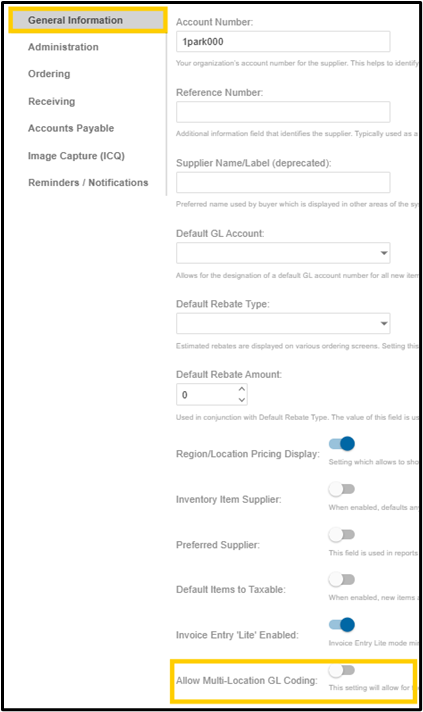
General Ledger
The GL coding used at the line-item level on a split coded invoice must be available to the properties assigned in the splitting of the invoice and referenced on each property’s budget.
If the GL is not assigned to a given property, the property will be ineligible to have the invoice in question allocated to it.
Budgets
The primary property a split coded invoice is associated with must have a budget.
The budget must contain the GL(s) utilized in the split invoice coding process.
The GLs can be set at $0, if no actual budget values for the given GL exist.
Property(ies) selected in the split coding process must have a budget.
The budget must contain the GL(s) utilized in the split invoice coding process.
The GLs can be set at $0, if no actual budget values for the given GL exist.
Split Invoice Coding Expected Behavior
Applying split invoicing at the PO level will still require the invoice to be split during the Receiving event. The system will NOT retain the PO split detail during Receiving.
The invoice being split only displays on the original property’s receiving screen (ex: corporate location).
Split detail will show per property when clicking the confirmation # hyperlink for the respective invoice on the receiving screen in the GL Summary portion of the screen.
Split detail will show per property in the budget analysis screen for the respective property selected.
If the primary location isn’t included in the split allocation, the full amount shows in the primary location’s budget analysis. Each property which was included in the split will display their split allocation in their respective budget analysis screen.
If the primary location IS included in the split allocation, only the split allocation shows in the primary location’s budget analysis. Each property which was included in the split will display their split allocation in their respective budget analysis screen.
The Split GL Coding pop-up window will display math errors in red. Corrections are required prior to saving the screen.