System Overview
Accessing the System
Login credentials will be sent to your company email address. You will receive an email with your login information, including your username, a temporary password, and a link to the login page. Once you log in for the first time, you will be prompted to create a new password. Please keep in mind that some companies have specific rules for password formats.
Your account is specific to your location; if you change locations please request a new user account.
Usernames and Passwords
Once you log in for the first time, it's a good idea to delete the email with your initial password for security reasons. You will then need to select a new password and set up a secret question and answer to enhance protection. Your new password should be between 4-8 characters.
If you happen to forget your password, simply click on the Reset Credentials link on the login page of the website. After providing your email address, you will receive a new temporary password via email. Don't forget to change this temporary password for added security.
Usernames and Passwords must me a between 4 and 20 characters long and are not case sensitive.
If your organizations shares email addresses between multiple user accounts, you will not be able to reset your credentials by email. Please contact Technical Support to have your account reset.
Logging Out
To log out of your session, all you need to do is close the browser tab or the entire browser. You can also click on your initials icon in the top right corner and choose Logout to sign out explicitly.
Dashboard
The dashboard is like the homepage of the website, where you can find tools and info to make your experience better. Your name and company name will be at the top right.
The Messages tab is on the left side below the word Dashboard. Here you can find:
Quick Links – A fast way to go to different parts of the website like ordering or receiving.
Recommended Actions – Tips for buyers and approvers on what to do next, like approvals or receiving orders.
Activity Monitor – For corporate associates and approvers to keep an eye on account activities.
Corporate Messages – Important messages for locations.
To go back to the dashboard from anywhere, click View > Dashboard.
You can use the toolbar at the top of the page to navigate the system easily. Just hover over File, Edit, View, Reports, or Tools to see your options.