EPRO 20240915
Version - EPRO 20240915
Release Date - 09/15/2024
Please note, system releases may result in the need to empty refresh your page cache (Ctrl-F5) and/or empty your browser's temporary internet files (Ctrl-Shift-Del).
Improvements
| Key | Components | User Impact | Release Note |
|---|---|---|---|
| EPRO-3796 | Accounting | No | Added two optional columns, PO Origin and Who Ordered Name, to the Accounting-Invoices screen to assist in identifying the source of invoices, enhancing the approval process for users managing both user-created and system-generated purchase orders |
| EPRO-3789 | Inventory, Reporting | No | Added a new inventory report to effectively display items with location override PAR levels |
| EPRO-3787 | Reporting | No | A new system report has been added to EPRO Analytics under System > Compliance > Movement - CSV, enabling users to easily pivot on movement report data by including location name and number in each row while removing totals and footers for improved analysis |
| EPRO-3760 | No | ||
| EPRO-3731 | Reporting, System | No | We have implemented the addition of the "Internal Location Count" field to the Location Detail Screen, and have also integrated this field into the Spend Analysis Report for enhanced reporting capabilities |
| EPRO-3678 | Purchasing, System | No | The Item Selector pop-up in the Order Guide has been updated to exclusively display vendor accounts assigned to the buyer location or relevant to the buyer group, along with the addition of a new column for vendor account numbers, enhancing clarity and user self-sufficiency during order guide management |
| EPRO-3673 | Reporting | No | Added the TL Comment field to the EPRO Dashboard and Spend Analysis Report datasets, allowing users to customize reports to reflect property performance by region |
| EPRO-3637 | Reporting | No | The User Location Roles report in Epro Analytics has been enhanced to include a new "Date Added" column for improved compliance tracking |
| EPRO-3633 | Reporting | No | The 'Closed Period Summary by Category' report in EPRO Analytics now includes a location selector |
| EPRO-3170 | Reporting | No | Introducing a new system report feature that allows users to export or generate detailed reports on User Security Role configurations, enabling easier auditing of menu options for compliance and user management |
Defects
| Key | Components | User Impact | Release Note |
|---|---|---|---|
| EPRO-3798 | System | No | Resolved an issue where the order guide minimum order message displayed HTML tags in JavaScript alerts |
| EPRO-3791 | Inventory, System | No | Resolved a server error encountered when entering decimal numbers in the location override tab for inventory items by modifying the underlying database field to support floating point values |
| EPRO-3786 | System | No | Resolved an issue where users were unable to approve distributor contracts, which remained stuck in Active Pending status |
| EPRO-3775 | Accounting, System | No | Resolved an issue with the auto-receiving workflows by correcting the logic that assigns default GL coding for transactions, which will enhance accuracy across multiple areas of the system |
| EPRO-3719 | Inventory, System | No | Resolved an issue in the Count/Stock Sheet calculations for items with non-integer outer counts, ensuring accurate total count calculations based on the specified outer count values |
| EPRO-3711 | System | No | Resolved the issue causing the Preferred Supplier Icon to not display next to the supplier's name in the catalog shopping item list |
| EPRO-3705 | Inventory, System | No | Resolved an issue where users encountered reset preferences errors when accessing the transfer page |
| EPRO-3682 | System | No | Resolved the issue in the Receiving Grid where selecting a new location with fewer than 25 records resulted in an empty display; the grid now correctly shows the first page of records when switching locations |