EPRO 20250413
Version - EPRO 20250413
Release Date - 04/13/2025
Please note, system releases may result in the need to empty refresh your page cache (Ctrl-F5) and/or empty your browser's temporary internet files (Ctrl-Shift-Del).
Improvements
| Key | Components | User Impact | Release Note |
|---|---|---|---|
| EPRO-4480 | Reporting | No | We have added the username field to the EPRO Analytics User Location Roles report, enabling users to generate comprehensive company reports |
| EPRO-4461 | Accounting | No | We have enhanced the receiving screen by adding optional columns for "Payable – Corporate Approver," "Payable – Accounting Approver," and "Payable – Declined By," as well as renaming the "Region Approval By" column to "Payable – Region Approver," making it optional for better visibility of approver records |
| EPRO-4397 | Accounting | No | We have updated the Payment List UI under Accounting to include two new optional fields: Provider Ack Date and Provider Status, enhancing the visibility of payment information |
| EPRO-4392 | Purchasing, System | No | We have introduced a new payment provider option, Birchstreet Pay (BSS), which is now available on the buyer corporate preferences page |
| EPRO-4377 | System | No | We have reconfigured the Invoice Declined Notification to include the email and name of the approver in the response, ensuring users can easily identify the appropriate individual to contact, thereby reducing confusion and unnecessary support requests |
| EPRO-4371 | Accounting | No | Updated the invoice entry system to automatically reset the invoice date field after each submission, ensuring users are prompted to enter a new date for subsequent invoices and reducing the risk of errors associated with remembered dates |
| EPRO-4349 | Reporting | No | Optimized the system CSV reports in the General Setup category, enhancing performance through revised stored procedures and ensuring the Vendor Master Data Extract now displays in the expected CSV format |
| EPRO-4344 | Purchasing, System | No | Introduction of new Admin and Buyer system reports for Item Optimization using DYNIMO in the web platform |
| EPRO-4334 | Purchasing, System | No | We have added a new optional field, "Order Platform," which indicates the source of orders—displaying "M" for mobile app orders and "W" for web application orders—enhancing visibility for both Order Guides and Punch Outs |
| EPRO-4298 | Inventory | No | Added new optional fields, including "Item Category" and "Inventory UOM," to the Approved Items and Inventory Items screens, enhancing your ability to manage inventory with greater detail and facilitating easier exports of this information |
| EPRO-4297 | System | No | Added a new CurrencyKey field in the Buyer Allowance table, complete with a currency code selector and necessary validation for enhanced usability |
| EPRO-4294 | Accounting, System | No | Added a currency code selector to the Add and Edit Budget forms, implementing validation across all budget operations, and ensuring the currency code is now a required field, thus resolving previous issues related to date handling and budget copying |
| EPRO-4248 | Purchasing, System | No | The DYNIMO platform has been enhanced with a Guided/Iterative Method, providing features such as an optimized status grid with estimated savings and export options, while introducing a re-punchout link on the checkout screen for improved vendor support and tracking of original cart items |
| EPRO-4247 | No | DYNIMO - Optimizer Enhancements, which now allows users to easily compare items with all attributes listed in the leftmost column, view savings as positive figures in the comparison grid, customize settings for net price display and percent savings, and include a new "Not Brand Standard" denial reason for items, while also introducing a Supplier Account Setting to streamline the selection of optimized items | |
| EPRO-4246 | Purchasing, System | No | DYNIMO API Enhancements, which include streamlined data loading to ensure a 1-to-1 item match, support for vendor item number conventions, and the addition of all optimized items to the EPRO agreement, with a target loading date set for the 20th of each month via API |
| EPRO-3733 | Accounting, Purchasing, System | No | We have implemented support for sending payment requests to the BSS Pay API and receiving payment decisions |
Defects
| Key | Components | User Impact | Release Note |
|---|---|---|---|
| EPRO-4492 | Accounting | No | A bug in the transaction detail query that incorrectly displayed the budget and period instead of the intended budget during the invoice approval workflow has been resolved, ensuring accurate budget information is maintained throughout the receiving process |
| EPRO-4481 | Reporting | No | The issue with the System Upload Monitor not functioning after the DX upgrade has been resolved, and the report is now generating a legitimate CSV file as expected |
| EPRO-4453 | Inventory | No | Resolved an issue where the "Main Location" was erroneously displayed three times in the Inventory Storage Locations dropdown, with additional fixes applied to ensure all locations are now correctly shown |
| EPRO-4431 | System | No | Addressed an issue with the Bulk Invoice Query in OneSource, where a status of zero was incorrectly displayed in the wrong column; the code has been updated to ensure accurate placement of status when records are not found |
| EPRO-4421 | Reporting | No | Resolved the issue where the ICQ Activity Summary and ICQ Activity Detail by Location reports in EPRO Analytics were incorrectly generating a "Complete-No Records" status, regardless of the parameters used |
| EPRO-4400 | Purchasing, System | No | Fixed an issue where location and region level users could see all catalog items regardless of their approval status; now, users will only be able to view approved items as intended |
| EPRO-4394 | Inventory, Reporting | No | We have implemented a small modification to ensure the waste report accurately displays inventory information when the parameters are selected |
| EPRO-4389 | Inventory | No | Identified and corrected an issue where certain inventory items, previously counted and marked as "Master Items," were incorrectly toggled off in the system despite recent transactions, affecting a few items |
| EPRO-4387 | Inventory | No | Enhanced the inventory management system to ensure that buyer categories assigned during Stock/Count events are now saved correctly in the "View by Location" screen, resolving issues reported by users where categories were not displaying as expected |
| EPRO-4386 | Accounting | No | We have resolved an issue with invoice handling, where un-coded handling amounts were causing discrepancies between the GL Summary and Transaction Summary totals; the tolerance for rounding has been updated, ensuring accurate alignment of totals regardless of whether the handling amount is coded |
| EPRO-4381 | Reporting | No | We have resolved a processing error encountered while generating the User Report in EPRO Analytics by upgrading the reporting system to enhance security |
| EPRO-4375 | Accounting | No | We have resolved the issue with the yellow chat bubbles in the EPRO AP grid to ensure they no longer display when the only content consists of line feeds, providing clearer insight into transaction details |
| EPRO-4367 | Purchasing | No | Enhanced the confirmation page to ensure that notes added to a requisition for the approver are retained after the purchase order is approved, providing a reliable audit trail for users |
| EPRO-4363 | Reporting | No | Resolved the issue where the EPRO Analytics ReportDesigner was not displaying following an upgrade by implementing necessary updates to the reporting functionality |
| EPRO-4361 | Purchasing | No | Resolved an issue where the "Name Entered" on the Receiving Screen did not match the submitted information; we updated the label for clarity and ensured that the correct name displays consistently across both the requisition and receiving forms |
| EPRO-4351 | Purchasing | No | Resolved an issue in Order Guide Maintenance where searching for a distribution location caused an "Unhandled Exception" error; an additional filter clause has been implemented to ensure smoother functionality when searching for suppliers |
| EPRO-4343 | Purchasing | No | Resolved an issue with the Receiving Screen, where user-defined formatting was not saved; the fix prevents the system from reverting to the default view by ensuring that only records created by the specified user are returned |
| EPRO-4339 | Inventory | No | We have updated the Products upload template so that it now only accepts uppercase "Y" or "N" for the Inventory Item YN field, ensuring accurate item updates and preventing any lowercase entries from being validated |
| EPRO-4274 | Purchasing | No | Resolved a gateway timeout issue on the Product Category screen, ensuring that buyer categories are now displayed correctly after updates to prevent the previously encountered error message |
| EPRO-3933 | Reporting | No | We have optimized the Accounting CSV reports in the EPRO Stream system to enhance performance, specifically addressing issues with long-running ICQ data queries |
| EPRO-3931 | Accounting | No | We have resolved the ICQ error affecting users related to a missing file and have added logging functionality to monitor usage for improved invoice transmission reliability going forward |