Administration
This section will help you to set up and manage your organization and its users in the EPRO system.
Basic Setup
The Basic Setup section of the system includes the essential steps for setting up and using the system effectively. These steps focus on configuring users, locations, and regions, which are crucial for managing buyer accounts. Users can easily make purchases for specific locations, with the Region Manager overseeing and approving transactions. This section guides you on how to initially set up, update, and remove any of these elements within the system.
Advanced Setup
Once you have organized users, locations, and regions, it's time to focus on more advanced features. This includes adding and approving products for purchase by users and setting up customized security roles to control access for specific user groups.
Allowance Categories
One important feature of EPRO's purchasing process is the ability to manage users' spending limits by setting an allowance, known as an Allowance Category or Buyer Allowance. An allowance is the maximum amount a user can spend on a purchase for a specific period. By setting allowances, you can control when orders need approval and when they can proceed without further review. These allowances can be set to apply to all purchases from a specific supplier but can be adjusted for individual users when necessary.
Supplier Account Settings
Every organization and supplier is unique, which is why EPRO offers the flexibility to customize settings for each supplier. For instance, certain suppliers may require specific GL coding for orders, while others may not. This customization can easily be managed in the Supplier Account Settings module, allowing for seamless ordering across different suppliers.
Order Guide Maintenance
In this section, you will find information on how to create order guides, add locations and items, and customize order guides. Each aspect of Order Guide Maintenance is important for establishing and updating order guides for your organization. Certain tasks are restricted to users with specific access levels, but setting up a Custom Order Guide can be done by almost anyone.
Browse all articles in this section: