Purchasing Workflow
The primary steps of the Purchasing Workflow are as follows:
Order & Approval - When a Purchase Order is created using one of several types of ordering techniques. Orders that require an approval remain in Requisition status until that task is completed.
Shipping - The time between the creation of a Purchase Order and its delivery is called Shipping. In some cases, a Shipping Notice may be sent indicating the order is in Shipped status.
Receiving - This is the final step in the Purchasing Workflow when users are expected to reconcile (or Receive) the order. This steps is considered a "hand-off" to the Accounts Payable Workflow.
Ordering
There are four methods that can be used to create a PO - Order Guide, Requisition Form, PunchOut, and Shopping Cart . The method used will often times depend on who the supplier is combined with your company's policies. For example, some suppliers mandate a punch-out order as any other method will not guarantee a proper transmission of the PO document. Other suppliers are setup for Order Guide ordering as they do not have a punch-out and manage their own catalog on this system.
Once an order has been placed using one of the methods described above, the order is tested against a Buyer Allowance. Should the order pass all associated Buyer Allowance tests, it is referred to as a Purchase Order (PO) and is immediately assigned a PO Number. Any order which fails a Buyer Allowance test is referred to as a Requisition and does not have an associated PO Number.
Shipping
After an order has been placed (and approved), it then enters the Shipping phase of the PO Lifecycle. During this phase, it is expected that the order will receive some electronic data indicating its shipped status. With electronically enable suppliers, this data may contain either anywhere from shipping quantities to invoice information. Depending on how your account is configured, this data may also unlock the order so that it can be electronically received in the system.
Receiving
The final step in the Purchasing Workflow is the Received step. When you 'receive' an order in the system, you either confirming or disputing the contents of the order. This means that all information regarding the order should be looked over carefully and entered into the system. Once receiving information is submitted, business rules are executed to determine the next step in the PO Lifecycle. Once the receiving step is complete, the Puchasing Workflow ends and the PO (and corresponding invoice) enter the Accounting Workflow. Disputed information collected during receiving will be indicated on the invoice. A disputed invoice is typically held in the Invoice queue until a resolution has be determined. Typical resolutions include the issuance of a credit memo or an additional invoice. In those cases, additional receiving entries may need to be made.
Browse all articles in this section:
Receiving
- Order Information
- Receiving Entries
- Editing or Adding Items to a Receiving Entry
- Accruing Use-Tax on a Receiving Entry
- Rating Products on a Receiving Entry
- Moving a Purchase Order
- Copying a Purchase Order
- Ignoring Cancelled Orders
- Dispute an Invoice
- Match Invoice to Order
- Split Invoice Coding Amongst One Period- Receiving
- Split Invoice Coding Amongst Multiple Periods- Receiving